Interesting images will attract an audience, but keeping followers engaged takes more than a pretty picture. Last week we discussed how to create captivating content for Instagram, so today we’ll dive right into the data that those posts yield!
There’s more to Instagram than likes and comments — users can access Instagram Insights that include where your followers are located and when they are most active on the platform. These little nuggets of information are extremely helpful when creating a schedule to post your photos (more on that next week), and they’ll give you a much better idea of the type of content that your followers enjoy. Bonus: posting when most of your followers are scrolling through their feed increases the likelihood that they’ll interact with your content!
Of course, the Instagram Insights extension is not available to every user. Accessing this valuable data requires users to connect their Facebook page and Instagram account. Fortunately, the process is easy to accomplish:
1. Open Your Facebook Page Settings
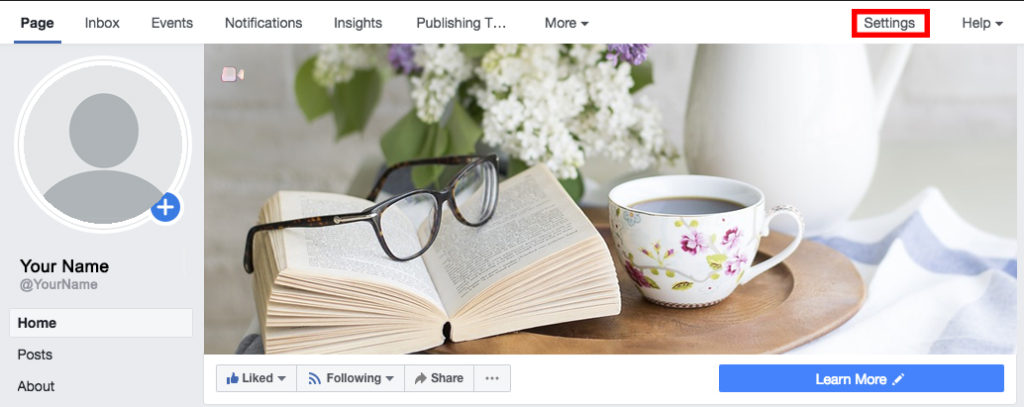
Access your Facebook page settings by clicking the link located just above your cover photo in the top right corner of your profile.
2. Select Instagram From the List on the Left Side of Your Screen
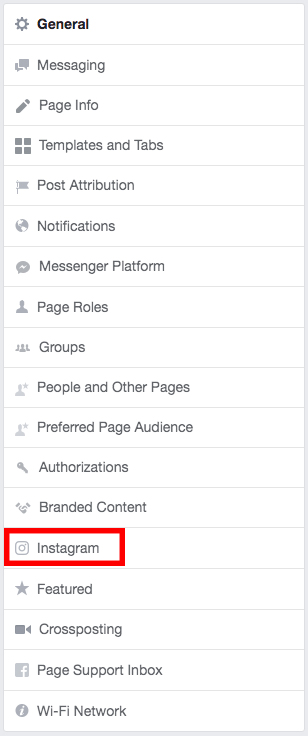
Within your Facebook page settings, you’ll find that Instagram has its own category. Clicking on the ‘Instagram’ option will provide the opportunity to connect your accounts.
3. Click the Connect Account Button
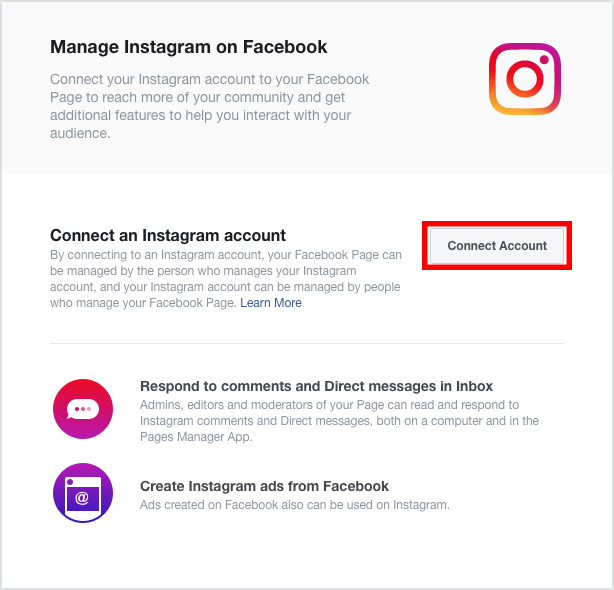
Clicking the ‘Connect Account’ button will trigger a popup window featuring Instagram’s login screen. You must login to your Instagram account in order to connect to your Facebook page.
Get Ready to Gain Some Insight!
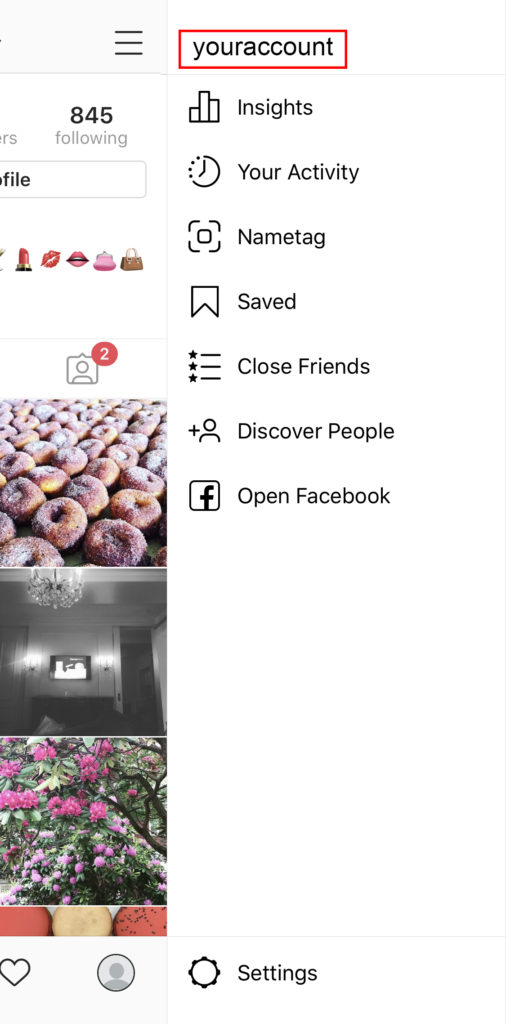
Once your accounts have connected successfully, open your Instagram app and click on the top right navigation menu. You’ll notice that ‘Insights’ is now the first option listed.
Accessing Instagram Insights will not only reveal how many people have seen your posts, stories, and paid advertisements, it also provides demographic information for your audience including age and location, as well as the hours of day that they are most active on the app. This gives you the power to determine the types of images that your followers like best and to select the time of day when they are most likely to see it to post. If you give your followers what they want while they’re online, you’ll be amazed to see how quickly those likes and comments rack up!
Have questions about your website or social media presence? I have answers! Contact me at kwisestec@gmail.com to start a discussion about digital marketing solutions. You can also sign up for my newsletter to receive my Tuesday Tips in your inbox!

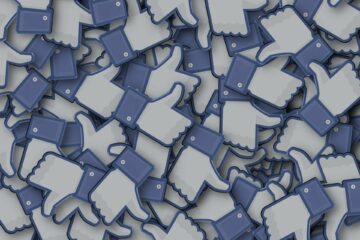

1 Comment
Keep Your Accounts Active While You Unplug: How to Schedule Social Posts - Kristin Stec · July 2, 2019 at 1:50 pm
[…] to Instagram is one of my favorite Hootsuite features. Instagram business profiles (more on those here) can publish posts immediately or schedule them to post at a later date via the Hootsuite dashboard […]
Comments are closed.