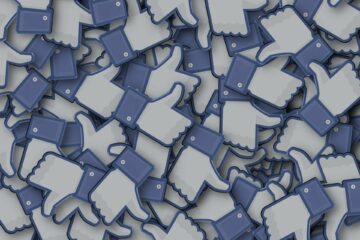Ever wish you could gather all of your fans in one room to have a chat? Thanks to Facebook Groups, getting readers together is easier than ever!
But I already have a Facebook Page, do I really need a Facebook Group too? Yes! While a Facebook Page is a great place to share promotional content and pertinent information about upcoming events, a Facebook Group creates a sense of community and encourages fans to start conversations. That’s because unlike a Facebook Page that relegates visitor posts to the sidelines, a Facebook Group features member posts in the Discussion area. This encourages other members to interact with the post and add to the conversation.
Now that I’ve sold you on the value of leading a Facebook Group, let’s start setting it up! Head over to your Facebook Page and click the “Groups” option in the lefthand navigation menu.
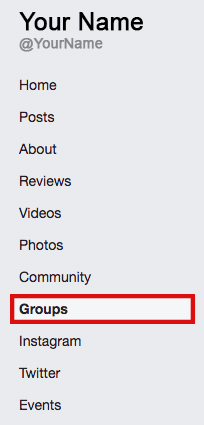
Any Facebook Groups that your Page already owns or manages will appear within the Groups tab. At the top of the list, you’ll notice two options:
- Link Your Group
- Create Group
For today, we are going to focus on creating a new Facebook Group.
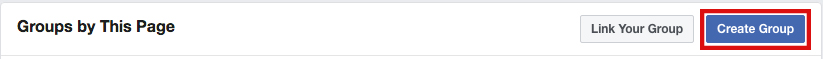
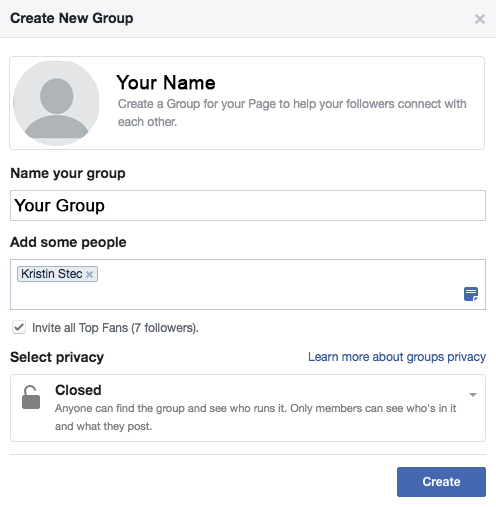
Clicking on “Create Group” will trigger a pop-up window. Here, you may enter the name of your new Facebook Group, invite its first members, and determine whether or not the group is public, closed, or secret.
Voila! Just like that, your new Facebook Group is out in the world. Of course, you’ve still got a few housekeeping items to take care of. Like Facebook Pages, Facebook Groups require a cover photo! You’ll also want to click the “Moderate Group” option, where administrators can create rules for the group, manage membership requests, and more. And of course, be sure to post an announcement welcoming all of your new group members!
Have questions about your website or social media presence? I have answers! Contact me at kwisestec@gmail.com to start a discussion about digital marketing solutions. You can also sign up for my newsletter to receive my Tuesday Tips in your inbox!