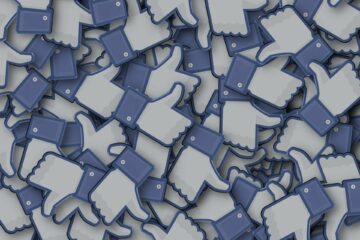Some people just love to share their opinion. Today I’m going to teach you how to leverage people’s desire to broadcast their beliefs for your own good! No, I’m not encouraging you to open Pandora’s Box of bad ideas. I’m talking about sparking a conversation with fans by running a poll on social media!
Before setting up a poll, you’ll need to select a topic. Look to your books for inspiration! From favorite characters to intriguing plot twists, there are hundreds of items you can ask fans to weigh in on.
Once you’ve settled on a topic and options to offer, you’re ready to set up a social media poll! Facebook and Twitter both offer polling options. You can absolutely ask the same question on both platforms (you might find the difference in results quite interesting!), but keep in mind that you may have to tailor the content to fit. On Facebook, polls only offer two options. On Twitter, users are free to provide between two and four options. Each platform limits users to 25 characters per option.
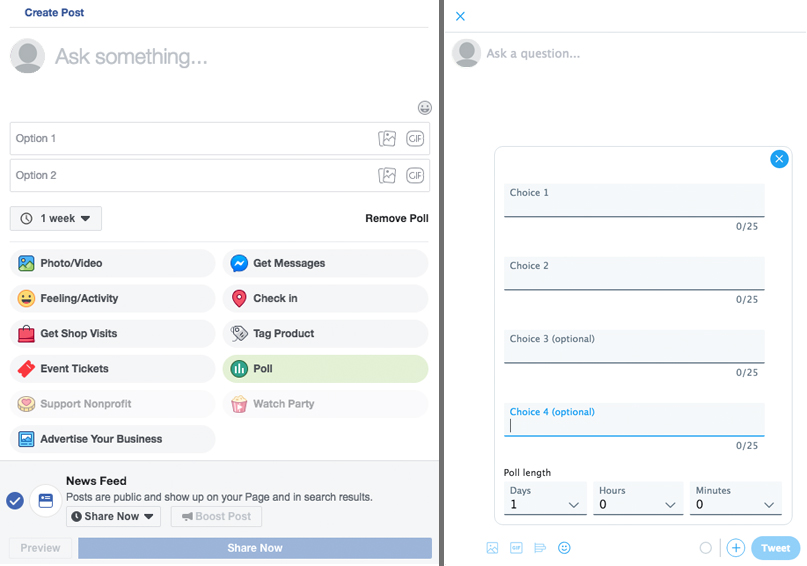
You may also set the duration of your poll. Facebook offers the most flexibility here, allowing users to run a poll for anywhere from one day to forever. Twitter, on the other hand, offers the ability to poll followers for nearly eight days. Of course, Twitter does allow users to get a bit more granular with time. Users can end a poll after just one minute!
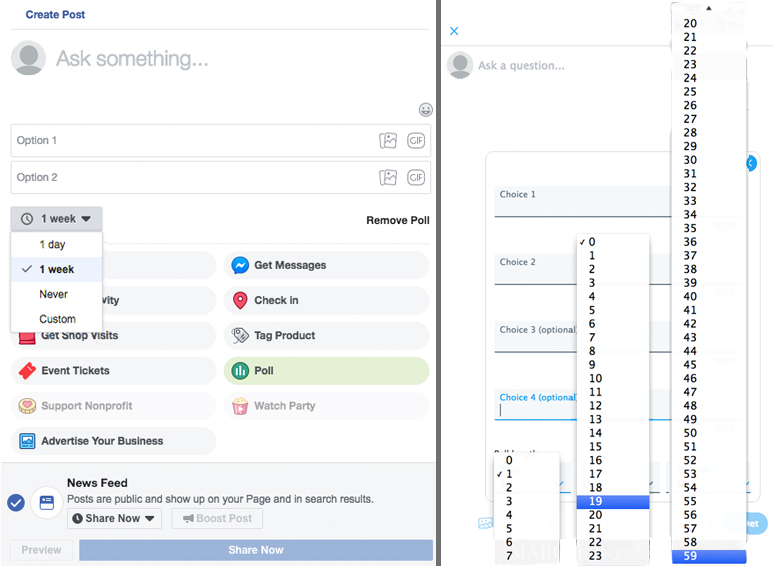
Looking to take your poll beyond Facebook and Twitter? Although Instagram does not offer a traditional polling function, you can absolutely compose your caption to encourage feedback! Gauge your audience by assigning likes to vote for one option and comments to choose the other. Assign an emoji or a monosyllabic word to your comment option in order to make things easier. For example, you can post two images for followers to view and caption it, “Who has the sexier scowl? Like to support main character one, or comment ‘scruff’ to select main character two.” Instagram will provide the number of likes and comments that the post receives, making it easy to keep track!
If you’re someone who prefers to plan ahead, Facebook allows users to schedule a poll to post. However, Tweetdeck and Hootsuite do not offer a scheduling option for Twitter polls. There is good news, though — it is possible to put together a Twitter poll in advance. Simply set it up in the Twitter app, then click ‘Cancel’ and opt to store the tweet in your drafts. You’ll still need to send the poll into the twitterverse, but having a draft on hand will make it easier to share when you’re ready.
Have questions about your website or social media presence? I have answers! Contact me at kwisestec@gmail.com to start a discussion about digital marketing solutions. You can also sign up for my newsletter to receive my Tuesday Tips in your inbox!