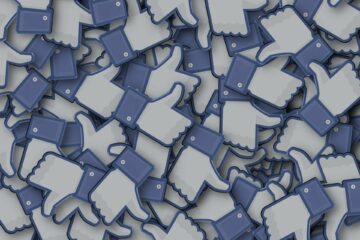Do you love Twitter, but find the vocabulary confusing? Fear not, friends! Today, I’m hosting a crash course in Twitter terminology. Let’s walk through some colloquialisms commonly used on the platform.
Direct Message (DM) – A private interaction between two Twitter users. DMs can be accessed via the Messages tab on your Twitter dashboard.
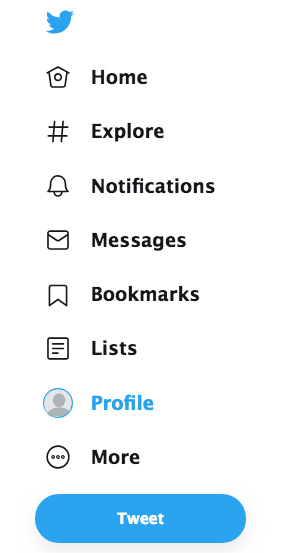
Don’t @ Me – Do not reply to this tweet with your dissenting opinion. The user will not debate with you. Learn more about replies below.
Feed – A real-time list of updates from users you follow on Twitter.
Followers – Other Twitter users who have elected to include your Tweets in their feed.
# (Hashtag) – The crosshatch symbol that kicks of each string of words. Hashtags group related tweets (and Instagram posts). This makes it simpler for users to find related information via a search. Learn more about the dos and don’ts of hashtags here.
Like (formerly Fave) – Clicking the heart button on a tweet counts as a “like.” After you like a tweet, it is displayed under the “Likes” tab on your profile. Contrary to the word’s dictionary definition, liking a tweet does not always indicate that a user agrees with the message.

Mentions – To make a tweet appear in a user’s mentions, you must include their handle. You can find your mentions by viewing your notifications.
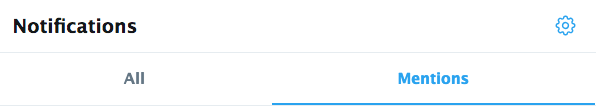
Ratio – Twitter displays the number of replies, retweets, and likes that each tweet receives. The term ratio means that the number of replies far exceed the number of retweets and/or likes.

Receipts – Concrete evidence that an event occurred as the user claims. This includes screenshots, photos, videos, and audio recordings.
Reply – A response to an existing tweet. Users may reply to tweets in their mentions, tweets that they have composed, and tweets made by other public accounts. Replying to your own tweet creates a thread (more on that below).
Retweet – Sharing an existing Tweet in your feed with or without an additional comment. Similar to liking a tweet, retweets do not necessarily indicate endorsement. Many Twitter takedowns (more on this below) begin with a retweet.
Snitch Tag – Think tattletale. Sometimes a user will tweet about a specific person without tagging them. This is common practice if the content is not complimentary. Users who include this person’s Twitter handle in their reply are placing the offensive tweet in that person’s mentions, thereby guaranteeing that they see it.
Stan(s) – Derived from the song Stan by Eminem and featuring Dido, the name has evolved into a synonym for obsession. (Sorry to all the people actually named Stan who drew the short stick on this one.)
Takedown – If a person’s behavior is unsavory, users may come forward with receipts to offer proof. Sometimes others will share a similar experience, disseminating the stories to a larger audience. Credible claims can pick up steam and reach far beyond the confines of Twitter, resulting in a takedown.
Thread – Replying to a previous tweet creates a thread. Creating a thread makes it possible to go beyond Twitter’s 280 character limit. You can find more information on Twitter threads here.
Trending – If many users tweet about the same topic or hashtag, Twitter shares that information with a larger audience. Topics and hashtags may trend on a national, or even global level.
Tweet – Updates of 280 characters or fewer that Twitter users share with their followers. URLs included are automatically shortened to 24 characters. Images do not count against character count.
Have questions about your website or social media presence? I have answers! Contact me at kwisestec@gmail.com to start a discussion about digital marketing solutions and sign up for my newsletter to receive every Tuesday Tip in your inbox!