Did you know that content you post on Facebook has the potential to reach beyond your followers? After a user engages with your post, it may be shown to their friends and followers. This in turn presents you with an awesome opportunity to attract new fans!
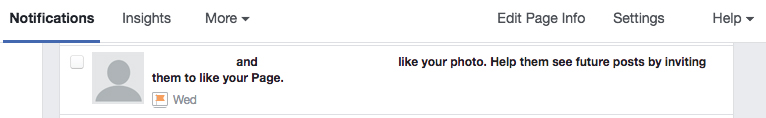
Facebook alerts users to who likes your posts and encourages you to invite these same people to like your page. Click on these notifications to reveal the list of users who have engaged with your content. An “invite” button will appear next to the names of those who have not liked your page. Clicking that button will prompt Facebook to deliver an invitation to like your page to this user. After you’ve invited the user, “invited” will appear next to their name on the list—this way you’ll know not to reach out again!
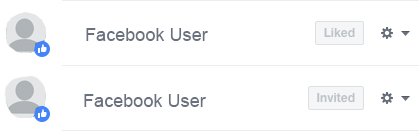
You may also click on the number of reactions to a post to complete the process. This will reveal the users who engaged. They too will have the words “liked” or “invite” next to their names. Invite anyone who has not yet liked your page, you truly have nothing to lose and everything to gain!
Have questions about your website or social media presence? I have answers! Contact me at kwisestec@gmail.com to start a discussion about digital marketing solutions and sign up for my newsletter to receive every Tuesday Tip in your inbox!


