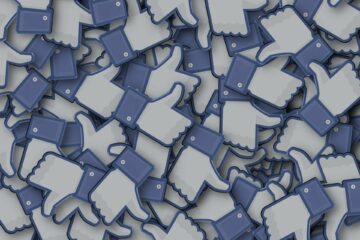You’ve seen it before — a retweet in your Twitter feed with the comment, “Thread.” No, you won’t find a sewing tutorial attached! In this case, thread refers to a series of connected tweets composed by a single account.
A Twitter thread links related thoughts that can’t be expressed in one 280 character tweet. Rather than fire off a series of individual tweets that will appear separately in the feed, creating a thread makes it simple for people to follow along and increases the likelihood that they’ll read to the end.
There are two ways to create a thread on Twitter:
1. Compose the full thread, then “Tweet all”
Users may compose multiple connected tweets prior to sending them into the Twitterverse, making it simple to organize your thoughts before sharing them with your followers. Once you’ve written all that you like, click the “Tweet all” button to share.
2. Reply to your original tweet
If you’ve already tweeted but have more thoughts to add, simply reply to your original to tweet create a thread.
Pro tip — it’s best to number each tweet in the thread. This helps users who stumble across a more recent tweet to find their bearings and make their way back to the beginning. Simply include the tweet number alongside a forward slash at the end, i.e. #/. Placing a forward slash at the end of each tweet tells readers that you are not sure how many tweets will round out the thread. You may also write the tweet number followed by a forward slash and a question mark, i.e. #/?. If you know the number of tweets that will complete the thread, consider adding the total after each forward slash so that readers are aware.
What are you waiting for? Go forth and weave the perfect Twitter thread!
Have questions about your website or social media presence? I have answers! Contact me at kwisestec@gmail.com to start a discussion about digital marketing solutions. You can also sign up for my newsletter to receive my Tuesday Tips in your inbox!