Sometimes there just aren’t enough hours in the day to check every item off of your to-do list. Fortunately, it’s possible to keep your social media accounts active and interesting even when you can’t be online.
Let’s say that Instagram Insights reveals that your followers are most active from 2 pm to 6 pm on weekdays. This isn’t a good time for you to closely monitor your Instagram account, but you would like to attract a piece of that traffic. With the help of social media scheduling tools, you can capture your audience’s attention even when you’re not online. Simply create your content in advance and set it up to post on the date and time of your choosing.
So how exactly does one schedule content to post on social media? There are a wide variety of social media management platforms to choose from, including several paid services that provide a range of useful tools and analytics. Of course, you don’t have to spend big bucks to gain access to a social media scheduler. Check out some of the best social media management tools that are available to users for free:
Use Facebook’s Scheduling Option
Facebook pages (not profiles) have the power to schedule future posts directly through the website or app. Simply create your post as you always would, then click the Schedule button in the bottom left corner of the window to proceed.
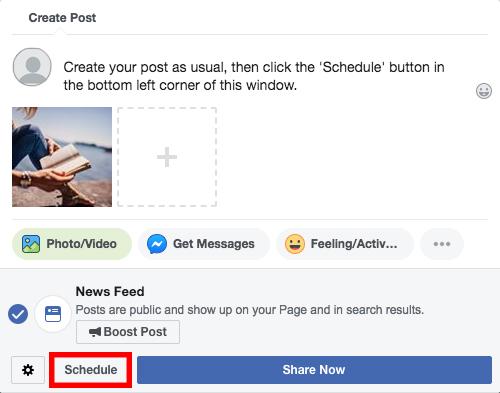
Your scheduled posts are available to view and edit in the Publishing Tools section. When you’re on the computer, this is accessible by clicking Publishing Tools in the top navigation menu. If you have active campaigns running in the Ad Center, the option More may appear instead. Clicking More will unfurl a drop-down menu that will present two options: Publishing Tools and Page Quality. You want the first one.
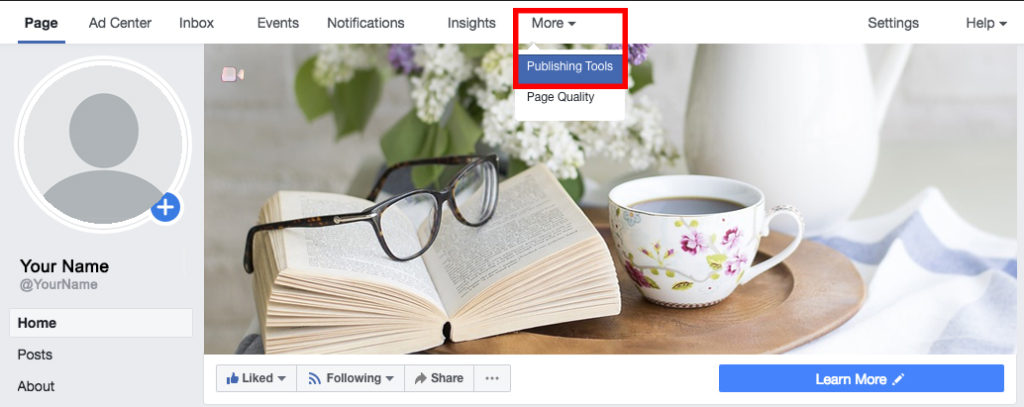
You can also access your scheduled posts via the Facebook Pages app by clicking the toolbox icon featured in the bottom right corner of your screen. Click on Scheduled Posts to view and edit future content. Fun Fact: Facebook posts can be scheduled up to 10 minutes prior to the desired publish time!
Try Tweetdeck for Twitter
Tweetdeck is a service that is available free for Twitter users. You don’t have to create a special account on the platform to use it, simply login using your Twitter credentials and you’re good to go!

Within your Tweetdeck dashboard, you’ll find five columns: Home (your newsfeed), Notifications, Messages, Activity, and Schedule. In addition to the information already provided, users may choose to add columns that feature Mentions, Likes, Hashtags, and more. If you’ve created a specific hashtag for promotional purposes, this option is especially useful. Adding a column devoted to the hashtag makes it quick and easy to keep an eye on the conversation. To add a column, look to the navigation menu situated on the left side of your browsing window and click the plus sign (+). This will trigger a pop-up window that presents a variety of column types to choose from.
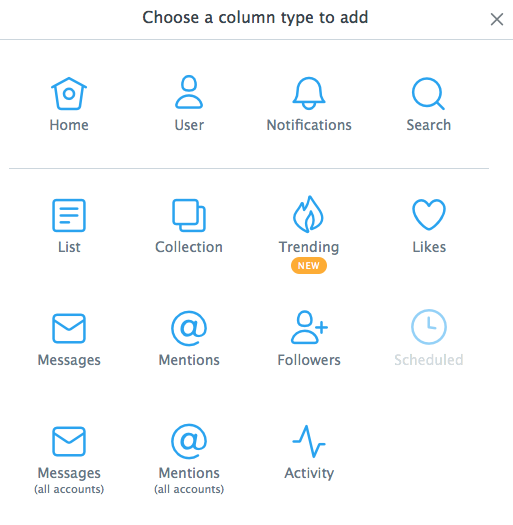
Users may also add additional Twitter accounts to their Tweetdeck dashboard, making it possible to tweet from multiple handles. To add an account, click on the two little blue people pictured at the bottom of the navigation menu, then select ‘Link another account you own.’ You’ll have to jump through a few hoops to complete the process, but once you reach the Twitter login screen and sign in using the appropriate credentials, you are good to go!
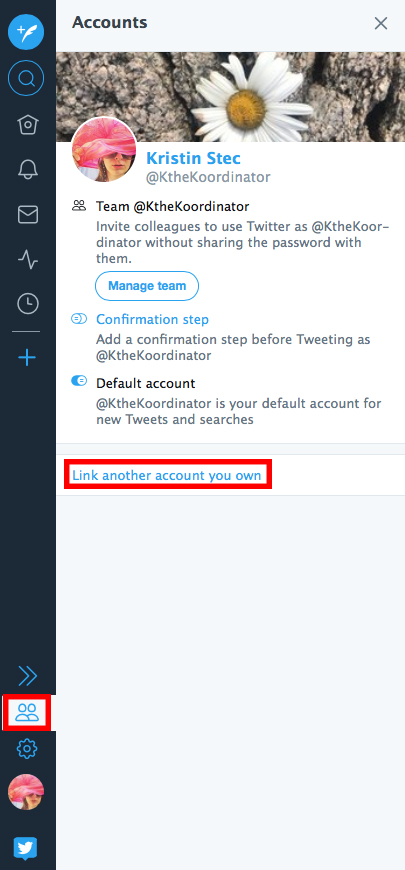
Use Hootsuite to Manage Multiple Accounts
For those who prefer to use a single social media management platform to monitor multiple accounts, I recommend Hootsuite. Equipped to connect with Facebook, Instagram, LinkedIn, Pinterest, Twitter, and Youtube, Hootsuite is the one-stop shop for all of your social media management needs. Users can connect up to three different social media accounts for free, and plans for integrating additional accounts are available to purchase.
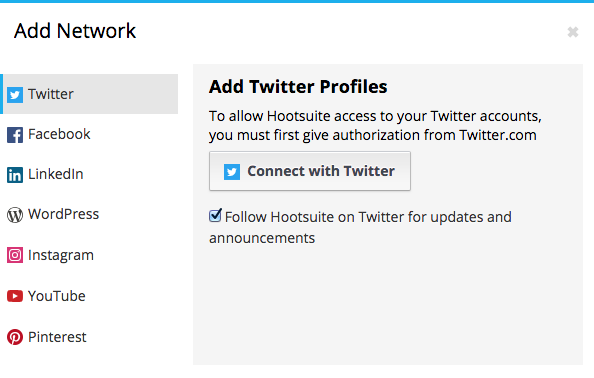
Direct publishing to Instagram is one of my favorite Hootsuite features. Instagram business profiles (more on those here) can publish posts immediately or schedule them to post at a later date via the Hootsuite dashboard or scheduler app. A free Hootsuite account has the power to schedule up to 30 posts at a time — that’s up to one month’s worth of content!
Hootsuite also makes it simple to post promotional graphics created on your computer. Gone are the days of emailing yourself an image to save to your phone to post on Instagram later! Direct publishing to Instagram with Hootsuite skips those cumbersome steps, making it possible to take an image saved on your computer and post it right on your Instagram account, or schedule it to post at a later date.
Now you know, with the help of free social media scheduling tools it’s entirely possible to keep your accounts active even when you can’t be! If you’re looking for pointers on crafting unique content to share, check out my tips for finding photo-ops around your home. You can also stop by next week, when I’ll discuss bringing your book along on your summer vacation.
Have questions about your website or social media presence? I have answers! Contact me at kwisestec@gmail.com to start a discussion about digital marketing solutions. You can also sign up for my newsletter to receive my Tuesday Tips in your inbox!

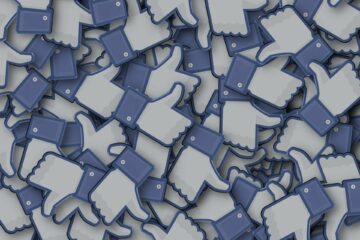

1 Comment
Run a Poll to Increase Audience Engagement - Kristin Stec · August 27, 2019 at 12:36 pm
[…] you’re someone who prefers to plan ahead, Facebook allows users to schedule a poll to post. However, Tweetdeck and Hootsuite do not offer a scheduling option for Twitter […]
Comments are closed.